Glove compartment fo AutoCAD: Dashboard 2
As we mentioned in our first article, DASHBOARD can be customized in AutoCAD 2008. In order to do this, we can right click on anywhere on DASHBOARD and select ‘Custimize Commands…’. Indeed, what we are doing is to open the AutoCAD customization window or CUI file editor (Fig. 1).
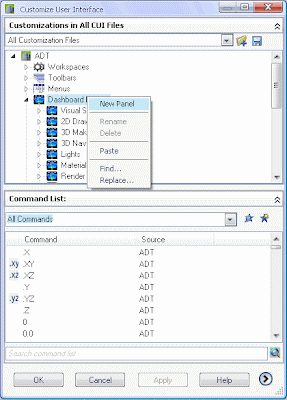 Fig.1
Fig.1
Different than the previous AutoCAD versions, there is an additional ‘Dashboard Panels’ title. At this stage, we have two things to do; (1) we can select any one of the existing panels and edit it, which we don’t recommend, (2) or we can add a new panel and edit it, which we suggest. I created a new panel named as ‘Sample Panel’. As we mentioned in our previous article, panels are composed of controls. These controls are made up of a hierarchical structure as panel, panel row and controls. You can also add ‘flyout’ objects which are small icon menus which come up at the end of mouse cursor when you hold left clicking. In our example, we are going to create a new panel that has one single row and layer control menu. As you can see in Fig. 2, one row is automatically created in the new panel that we added.
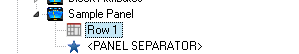 Fig.2
Fig.2
At this stage, our empty panel looks like as shown in Fig. 3.
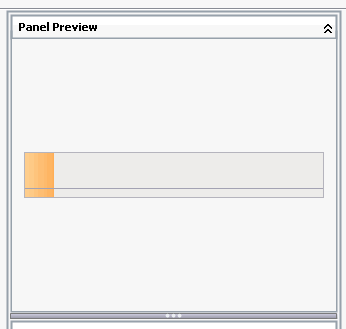 Fig.3
Fig.3
What we are going to do is simple drag-and-drop the commands that we will use onto the panel. You can find the layer management command among the AutoCAD commands (Fig. 4).
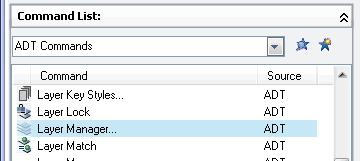 Fig.4
Fig.4
While creating the example, we used AutoDESK Architectural. For this reason, menu group then is shown on the screen is ADT. We must add layer list control after that. Controls can be found under ‘Control elements’ title (Fig. 5).
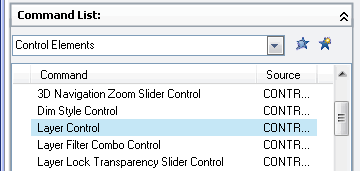 Fig.5
Fig.5
When we add both of the controls to our new panel, then we will get a row as shown in Fig. 6.
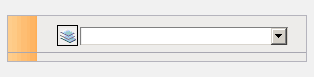 Fig.6
Fig.6
Now, we have a new control panel. Our new panel is already placed inside the DASHBOARD (Fig. 7).
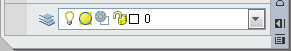 Fig.7
Fig.7
Indeed, layer control was already existing in DASHBOARD. You can make more creative arrangements. However, I would like to remind you once more about one thing that you must pay attention to. Do not make your arrangements over the existing panels. By this way, if you regret any changes, all you have to do is to delete the new panel that you have created.
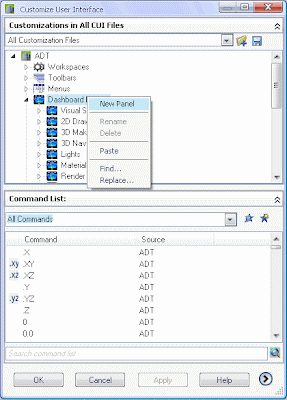 Fig.1
Fig.1Different than the previous AutoCAD versions, there is an additional ‘Dashboard Panels’ title. At this stage, we have two things to do; (1) we can select any one of the existing panels and edit it, which we don’t recommend, (2) or we can add a new panel and edit it, which we suggest. I created a new panel named as ‘Sample Panel’. As we mentioned in our previous article, panels are composed of controls. These controls are made up of a hierarchical structure as panel, panel row and controls. You can also add ‘flyout’ objects which are small icon menus which come up at the end of mouse cursor when you hold left clicking. In our example, we are going to create a new panel that has one single row and layer control menu. As you can see in Fig. 2, one row is automatically created in the new panel that we added.
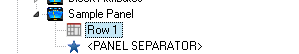 Fig.2
Fig.2At this stage, our empty panel looks like as shown in Fig. 3.
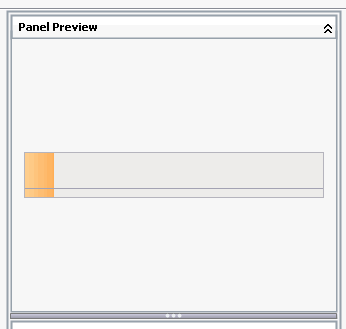 Fig.3
Fig.3What we are going to do is simple drag-and-drop the commands that we will use onto the panel. You can find the layer management command among the AutoCAD commands (Fig. 4).
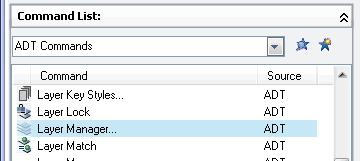 Fig.4
Fig.4While creating the example, we used AutoDESK Architectural. For this reason, menu group then is shown on the screen is ADT. We must add layer list control after that. Controls can be found under ‘Control elements’ title (Fig. 5).
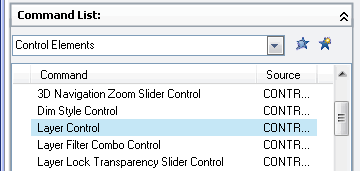 Fig.5
Fig.5When we add both of the controls to our new panel, then we will get a row as shown in Fig. 6.
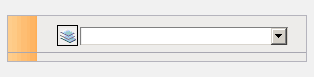 Fig.6
Fig.6Now, we have a new control panel. Our new panel is already placed inside the DASHBOARD (Fig. 7).
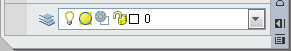 Fig.7
Fig.7Indeed, layer control was already existing in DASHBOARD. You can make more creative arrangements. However, I would like to remind you once more about one thing that you must pay attention to. Do not make your arrangements over the existing panels. By this way, if you regret any changes, all you have to do is to delete the new panel that you have created.
0 comments:
Post a Comment