Dialogs that appear off screen
If you try to open a dialog in AutoCAD but nothing happens, there is a chance that the dialog is open, but it's just "off your screen". You can use a windows trick to move it back.
When the dialog is supposed to be visible, but you can't see it, press ALT+Space, then "M", then use the arrow keys to move the dialog.
Click on image below to see full size Video
http://lh6.ggpht.com/rkmcswain/SDLVWnP1BAI/AAAAAAAAAkA/IKdlOkPT8Gg/mvdialog.gif
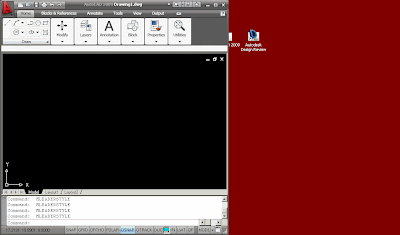
0 comments:
Post a Comment