Breaking dimension lines with DIMBREAK command
One of the improved features of AutoCAD 2008 is dimensioning. We are going to examine the dimensioning command ‘DIMBREAK’. As it can be understood from its name, DIMBREAK command works as BREAK command in dimensions. Yet, the integrity of dimension lines is not scattered. Firstly, let us take a look at a drawing section that the command formed. (Figure 1).
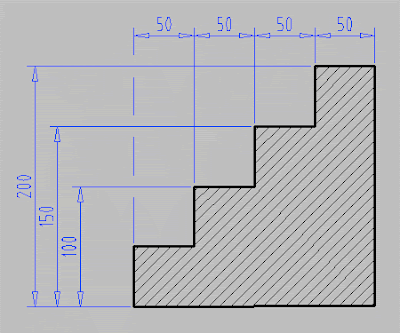 Fig.1
Fig.1
Crossing dimension lines increases the visual confusion when you dimensioning interior corners or walls. Starting from Autocad 2008, the most wanted feature by the users has been added to the software. Let us now look at how the command is running:
As you can see, the command flow is same with a typical Autocad command. You are being asked which dimension line you want to break when you run the command. You have to use ‘Multiple‘ option if you are going to select more than one lines.
In second stage there are three options which are Auto, Restore and Manual.
Auto: You can choose the drawing objects from which you want to jump on (or crossing the assumed line) in this default automatic mode. These objects can be dimension lines, lines, circles, arcs or blocks etc. as in our example. As you select the objects, you’ll observe there is a sufficient space opening in the crossing area of the dimension line. Breaking can be done not only at dimension line but also at a horizontal line. Breaking the dimension line with this option is going to affect the following processes automatically. For instance, the broken part of the dimension line backs to its original when you erase one of the objects crossing the dimension line (Figure 2).
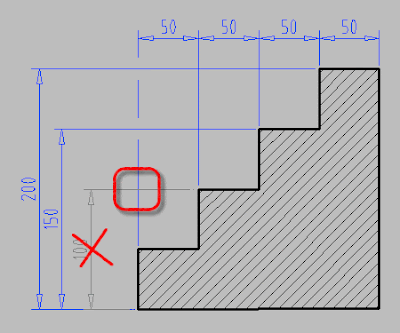 Fig.2
Fig.2
Restore: To use this option, You have to answer the question; by typing ‘R’ and pressing ENTER. This selection restores any broken dimension line to its original state.
Manual: The break process is done by clicking two points as it is in the BREAK command with this option. However, do not forget there will be no auto-correction by this manually done process
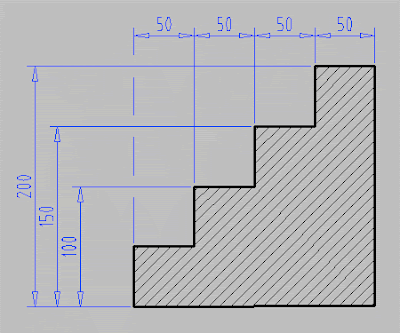 Fig.1
Fig.1Crossing dimension lines increases the visual confusion when you dimensioning interior corners or walls. Starting from Autocad 2008, the most wanted feature by the users has been added to the software. Let us now look at how the command is running:
As you can see, the command flow is same with a typical Autocad command. You are being asked which dimension line you want to break when you run the command. You have to use ‘Multiple‘ option if you are going to select more than one lines.
In second stage there are three options which are Auto, Restore and Manual.
Auto: You can choose the drawing objects from which you want to jump on (or crossing the assumed line) in this default automatic mode. These objects can be dimension lines, lines, circles, arcs or blocks etc. as in our example. As you select the objects, you’ll observe there is a sufficient space opening in the crossing area of the dimension line. Breaking can be done not only at dimension line but also at a horizontal line. Breaking the dimension line with this option is going to affect the following processes automatically. For instance, the broken part of the dimension line backs to its original when you erase one of the objects crossing the dimension line (Figure 2).
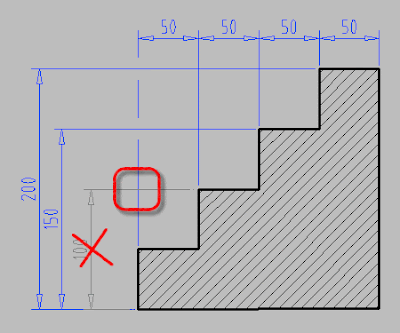 Fig.2
Fig.2Restore: To use this option, You have to answer the question; by typing ‘R’ and pressing ENTER. This selection restores any broken dimension line to its original state.
Manual: The break process is done by clicking two points as it is in the BREAK command with this option. However, do not forget there will be no auto-correction by this manually done process
0 comments:
Post a Comment